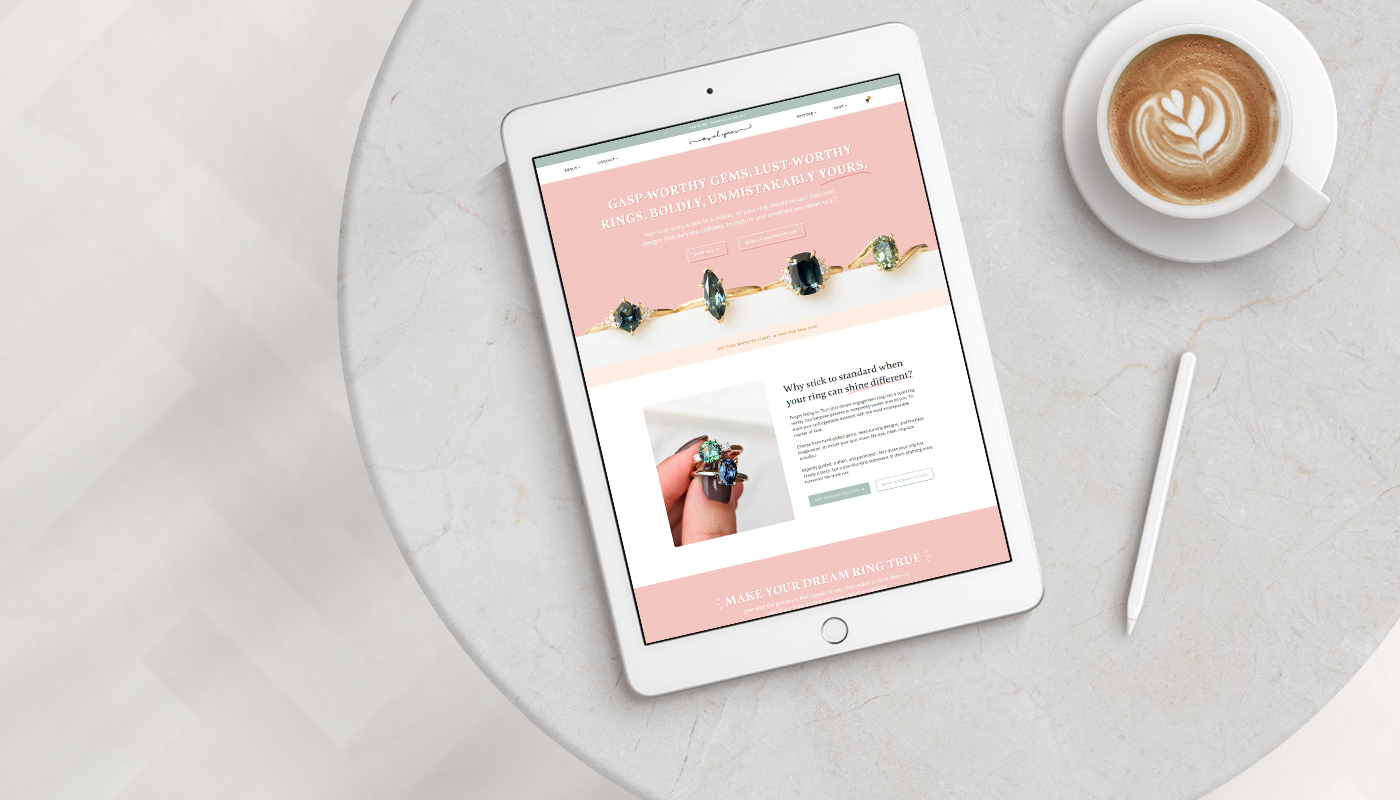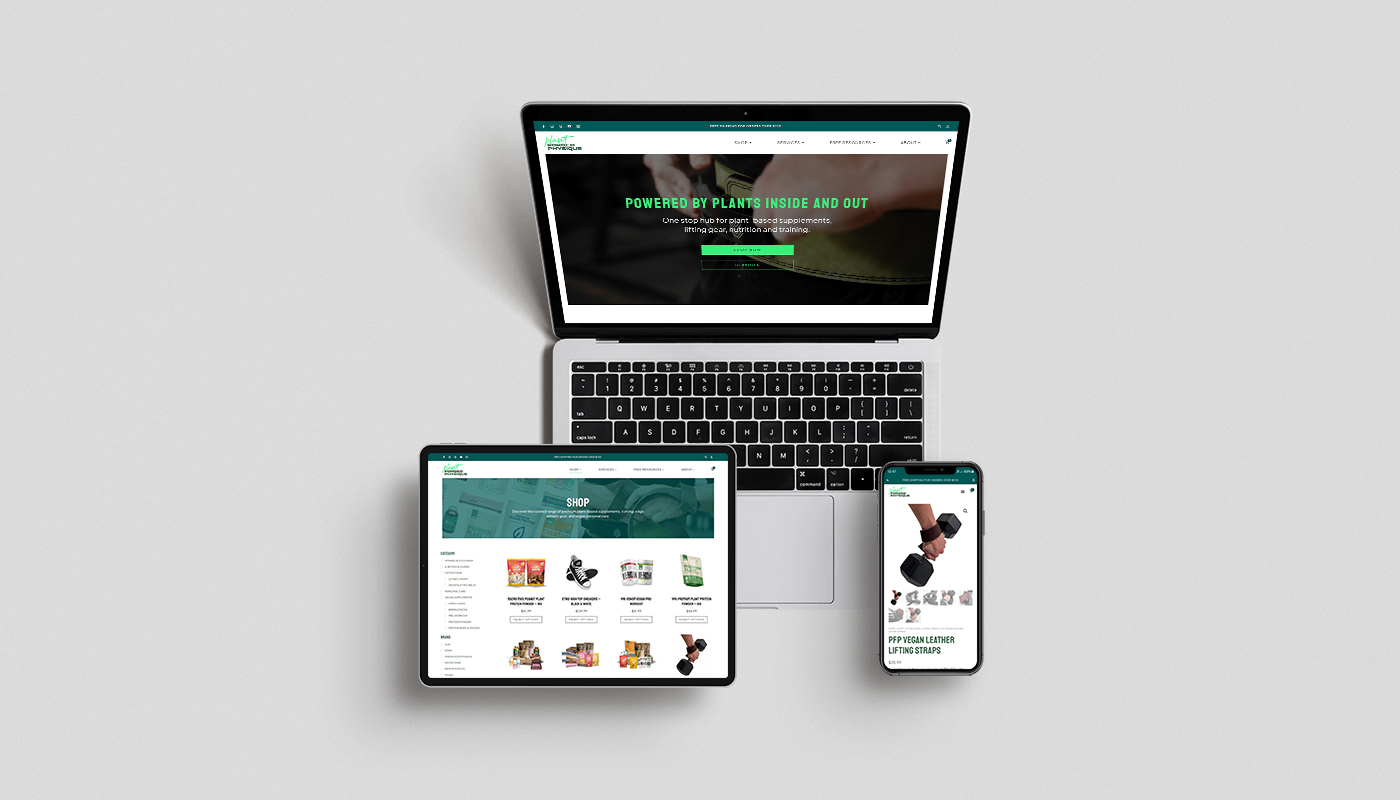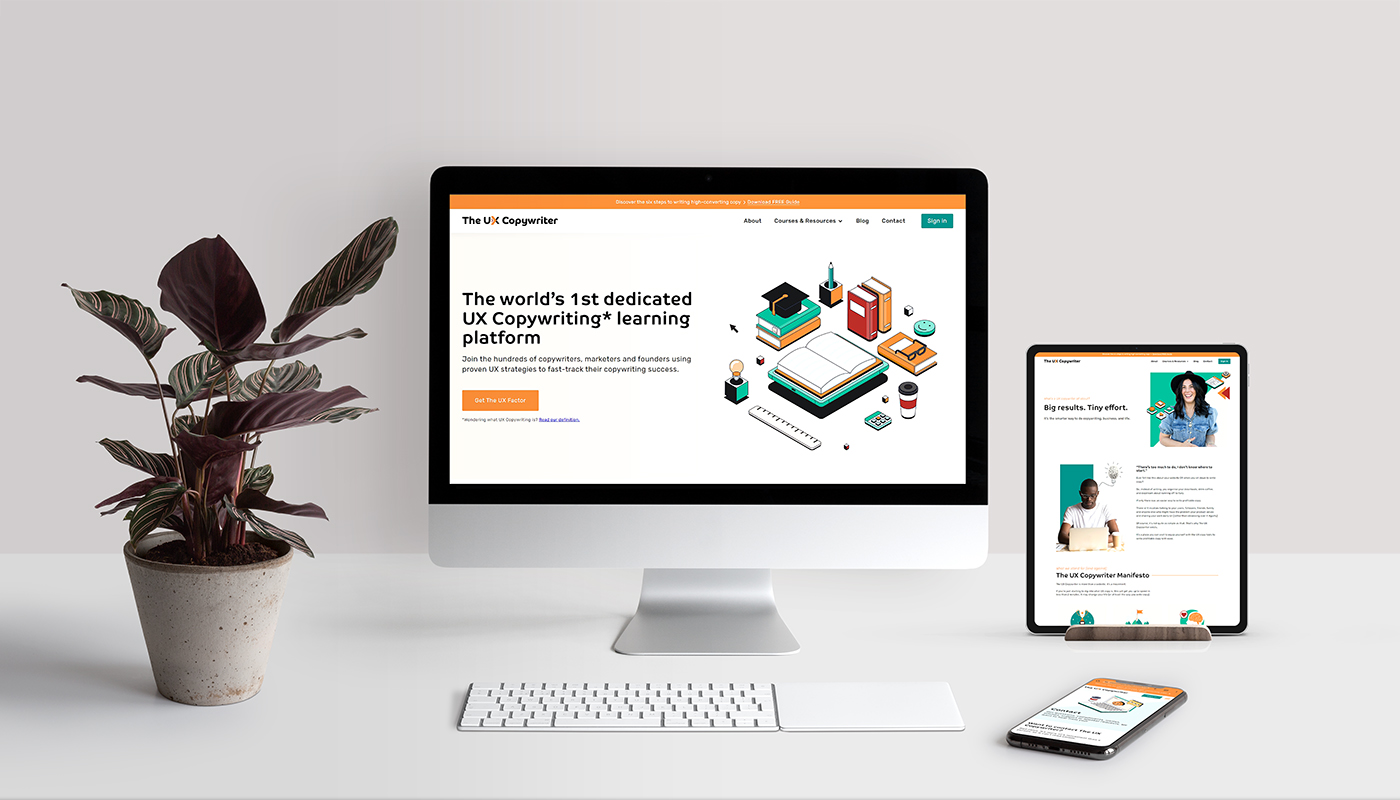SEO, hosting, PPC, DNS – there’s a lot of different terms and abbreviations when it comes to websites and it can get confusing quickly! While you don’t need to understand all of these in depth, it’s helpful to understand what basic terms are and what they mean.
Let’s take a look at some of the common terms you’ll come across when creating a website and some of the basics you need to know.
Domain
Your domain is your .com, or similar, website address where users can find your website. Domains are registered at a yearly cost and are fairly cheap, around $20 – $50 p/year to register (but sometimes higher)
Usually, a domain is the first thing you’ll register or set up when starting a business, and it’s often a good idea when thinking up your brand name to check that the domain, and social media handles are available. Once you’ve decided it’s a good idea to register asap and ideally secure the .com and .com.au, or whatever is relevant, if possible. Sometimes it’s not possible to get the .com OR it can be a “premium” domain which has a high registration fee – in that case, it’s usually just ok to register what you can.
It’s really important too to make sure you always have access to your domain and keep these details safe. Ideally set it to automatically renew every year; if your domain isn’t renewed because you forget or lose your access then your website and connected emails will go down too and it can be difficult to get back. Even if you can re-register it again you’ll often have to pay a fee. So – keep your domain details handy!
Hosting
The next important thing you’ll need to consider is hosting. If you’re building a self hosted website, like WordPress, then you’ll need to find a good host to store it on. Some website builder services, like Shopify and Wix, offer hosting all in one so you won’t need if going with them (but my preference is nearly always for self hosted sites you can fully own – read more about why I love WordPress for that reason here).
Hosting is basically the server where your website and files are stored, for people to then be able to access it via your domain. Just like it’s important to keep your domain details safe, and ideally set to auto renew, your hosting details are important too. If your hosting isn’t renewed then your website will go down, and depending on how quickly you renew it you might lose your whole database and files (but hopefully you have backups!).
It can be tempting to choose a cheap host, but just like you’d want a decent computer to work on, you want to make sure you also choose a good hosting provider which will help your site to run quickly and without any downtime or security issues. Cheap hosting services use shared servers, meaning your website is stored on the same server as potentially hundreds of other sites which isn’t ideal for speed or website security. Ideally, it’s best to have your site hosted on a private, secure server which you can either manage, or find someone to manage for you (like the hosting plans I offer to my clients).
A lot of cheap hosts also add on pricing for things such as SSL certificates, backups, SMTP – so really, they’re not even that much cheaper in the end. For around an extra $10 – $30 per month it’s really worth it to have a reliable hosting service which will keep your website, and investment, running smoothly.
For those looking to manage their own hosting I recommend Cloudways Vultr servers (the first two base pricing options will be ok for most small business websites). For my clients who don’t want to look after the technical side of hosting you can find out more about my hosting and maintenance plans here.
CMS
CMS standard for content management system, as is the basic structure of your website and where you can login to the backend to create and make changes to your website. This is what most people think of when they think of their “website”.
WordPress is the most popular and widely used CMS (and it’s also free!), and the one I recommend and use for clients. Find out more about WordPress here. The majority of this post will discuss elements related to WordPress websites.
Like your domain and hosting information, it’s important to keep your website login details safe too. If you do however lose your login details this can often be reset via your hosting login, and if you also lose your hosting details but have your website and domain login then you can transfer to a new host if needed. But ideally – it’s best to keep all of these safe AND secure with 2FA (see below for more information on this).
Website Theme
So, your domain is your website address, hosting is the server it’s stored on and then you have a CMS along with a website theme to start building the structure and layout. Every WordPress website, even one which is custom coded, needs a base theme, but there’s a lot of difference between them.
A popular option for those starting out or looking to DIY is to purchase a premade theme and then update the layout with their own branding, images and copy. Some cheap website designers also can sometimes use premade themes too, which can be ok if you’re on a budget and not wanting to put it together yourself – but it’s important to know if they are and what it means. While premade themes are a cheaper and easier option, they’re not so good in the long run. A lot of the time they’re bloated with code and also with starter pictures and assets (which often don’t get removed from the final design) and can have a huge impact on your website speed – which isn’t great for user experience or SEO (I’ve shaved off over 5 seconds load time from some websites just by moving them away from a premade theme!).
Premade themes also often come with a lot of plugins, which aren’t always updated over time and can then start to have issues, and pose security risks, over time. It also means that the website design isn’t unique for your business. However, this can be an ok option if you’re wanting to quickly get a website up and running, don’t have a huge budget and SEO isn’t a huge concern. If opting for this option I recommend purchasing/renewing your support licence each year to ensure that you can keep everything updated.
So what should be used instead? Ideally a lightweight theme which you can then use as the basic bones of your website but then custom design on top of that. There are a couple of ways to do this – either via coding or a page builder, like Elementor (more on this below). Coding will require a developer to put together, and may be needed for specific website functionality. The pro of this is that it can mean a faster website (in some cases, and depending if they optimise everything else), but the downsides are this can often be a more expensive option and it’s then harder for the owner to then update themselves and they’ll then need to go back to the original developer for updates (or find a different developer to assist).
This is why I like to use a page builder, like Elementor, which allows me to still completely custom design websites (without pre-made templates or themes), and so I can then teach my clients the basics prior to launch, so they can keep the website updated themselves if they like.
My choice of lightweight WordPress theme is Generate Press as it’s fully compatible with Elementor. I also recommend the Pro version which does have a yearly fee, but it’s worth it to get full functionality, updates and support.
Note: the above information is more specific to WordPress. For other website subscription services like Shopify and Squarespace it’s more common, and less of an issue, to use a premade theme (but of course, that means they can come with restrictions too).
Page Builder
A page builder is what can be used along with a lightweight theme (or also, often commonly used on pre-made themes too) to add more design functionality.
There are a few different options, two of the most popular choices being Elementor and Divi. Elementor is my own personal preference, and what I use. There is a free version available but I recommend the Pro version, for more design options and support too. Like Generate Press Pro, you’ll also need a yearly licence but it’s worth it to make sure you keep your website updated (not keeping plugins and themes updates can cause issues and also pose a huge backend security risk).
Overall, page builders can be great for visually editing your website, and I choose to use one to be able to create a unique design for my clients but also so they can easily make updates themselves. A downside is that they can be a bit clunkier than more lightweight options, like a custom coded website, however with the right speed optimisations for the rest of the website then they can still be a better option for ongoing management and overall. While they make it easier to make updates, there’s still a lot to know about page builders like Elementor, so I include basic training in my website design packages.
Plugins
Just as you have apps on your phone, plugins are basically add-ons for your website which help add extra functionality, without the need for code.
It’s important to be selective about the plugins you add to your website though as they can pose a security risk for hackers to exploit, if not kept updated, they can slow down your site if you have too many, and they can also conflict with other plugins and part of your site causing it to crash (update issues are a common cause of WordPress crash issues).
So while plugins are great, be selective about the ones you use on your site, make sure they’re kept updated (same with your WordPress core, themes and PHP) and also make sure you have backups too, or know what to do, if there are any conflicts or issues.
PHP
In really simple terms, PHP is a common and open source script language commonly used in web development and CMS tools like WordPress.
Unless you’re wanting to get into custom coding and the more technical side of developing websites, then you won’t need to worry about learning too much about PHP.
One thing you will most likely come across with a self hosted WordPress website however is making sure PHP versions are up to date at your hosting server level. Like anything with a WordPress website, it’s important to ensure you keep everything updated to ensure it’s running smoothly and avoiding risks. However with that said, major updates (like WordPress core, certain plugins and PHP) sometimes may cause issues with other versions of tools used on your website, so it’s important to backup first and carefully check updates to make sure there are no issues and in some cases hold off on the update until it’s safe to do so. This is where it can be helpful to be on a care plan run by someone experienced and in the loop with industry updates, rather than trying to look after the technical side yourself.
SMTP
SMTP refers to Simple Mail Transfer Protocol, which is basically a standard internet communication protocol for emails. In website terms, this is what helps your website to send emails via a dedicated email server. This can often confuse people – thinking that it’s related to their own hosted domain email (eg yourname @yourdomain.com) however it’s not. Instead, it refers to a website’s transactional emails for messages your website emails out such as:
- Password resets
- Contact form responses
- Order confirmation emails, etc
So, as you can probably guess, it’s important to ensure that this is properly set up for your website. Some hosts and website CMS will have default options for this, but if you’re having problems receiving emails from your website (e.g. not getting contact form responses to your email) then this is an issue with the SMTP set up.
Sometimes you will need a paid plan to set up SMTP on your website properly, but this is definitely worth it to ensure that your site is fully functioning as it should. Issues may also arise from the DNS (domain name server) settings being incorrectly set up for the SMTP configuration.
In most cases there are backup options for various contact forms (Elementor now includes this by default), which I always recommend using anyway, but it’s obviously still essential to ensure that your website is able to send out emails as needed.
We use a paid service on our hosting servers to ensure that there are no issues, which is included in our hosting packages. Our care plans also include routine contact form checks, to ensure everything is working as it should.
SSL
An SSL certificate relates to website security and encryption, and ensures that any data you enter with a website between your browser and the website server will be shared safely. This is obviously important, and it’s easy to tell which websites have this enabled and which don’t: any websites with an https are using an active SSL certificate, and any which are http don’t. You’ve probably noticed that you’ll get a warning when trying to access a website that’s just http.
So, not only is it important to have this on your website to ensure it’s secure, but you also don’t want to deter any potential visitors away from your site either. It’s also a ranking factor in SEO, as search engines want to promote sites that are legitimate and secure.
In some cases you may need to, or choose to, purchase an SSL certificate for your website, however some website hosts offer a free version as part of their hosting services. Our hosting packages all include SSL certificates and set up.
DNS
DNS stands for Domain Name System, and it’s basically a way of linking domain names into IP addresses (eg linking your domain to your host server IP).
DNS records are mainly managed through the domain account, but they can also be managed in another external account too. Some domain providers include DNS management as part of the base registration price, whereas some add on fees to be able to manage your DNS records. As with owning your domain name, it’s important for website owners to ensure that they have access of their DNS records.
There are several different types of DNS records, including A, CNAME, MX and TXT records. A records relate to the important IP address aspect, and CNAME then link one domain name to another. MX records are used to specify the mail server that is responsible for handling email for a particular domain name, and TXT records are used to store miscellaneous information about a domain name, such as SPF and DKIM records for email authentication. You may come across these (especially MX and TXT records) when setting up accounts such as email and analytics, where you need to verify ownership of your domain, this is where you need to upload and verify via the steps provided.
Our website design packages include set up of a DNS management account, and ensuring all DNS records are properly set up for your website, analytics, email and anything else important for your project.
2FA
2FA stands for two factor authentication, and basically does what it says on the label: it adds a second verification/authentication step for logging in. Not only important for websites though, 2FA should be added to all important accounts (social media, domains, hosting, emails etc) to add an extra layer of protection against hacking.
2FA set up can be found in the security section of most websites, and is generally set up via mobile verification or a code generating app. Where there are options to set up multiple ways, it’s worth setting up all of these.
When setting up 2FA it’s also really important to ensure that you download and keep your backup codes, in a safe location that only you can access but that you can find if you don’t have your phone with you or if you lose it. Code generator apps are also tied to the phone only, so if you change your phone it’s important to first make sure you export the codes and then import into the new device.
Extra security tip: Ideally don’t use the same passwords across your different accounts. If one online service suffers a security breach, then hackers can use your same password to gain access to your other accounts too – obviously, 2FA helps here, but it’s always a good idea to use different passwords anyway.
User Experience (UX)
User experience (UX) refers to the overall experience that a user has while interacting with a website, app or digital product. When it comes to design, most people think only of the visual aspect rather than the functionality too. It’s important to ensure that the design is easy to navigate and use, otherwise you risk frustrating your users and sending them away (not ideal!)
A well designed website should consider your target market and how they would use the website, and make it easy for them to find all of the relevant information they need on your site and ultimately convert to whatever it is your site is trying to achieve (sales, bookings etc).
UX is included in our design process, to ensure that your website doesn’t just look great, but works and actually converts too!
SEO & PPC
Search engine optimisation (SEO) and pay-per-click (PPC) advertising are two different strategies used to increase website traffic and improve online visibility.
SEO involves optimising a website’s content and structure to rank higher in search engine results pages. This is done by using targeted keywords, creating high-quality content, and optimising the website’s structure for search engines. SEO can take time and consistent work to show results, but it’s definitely worthwhile investing time into for most businesses. Find out more about SEO basics in this post here.
PPC, on the other hand, involves paying for ads that appear at the top of search engine results pages. PPC ads are typically charged on a per-click basis, which means that advertisers only pay when someone clicks on their ad. The cost for PPC campaigns can really vary depending on your industry and how competitive it is. The benefit of PPC advertising is that it, when set up properly, can provide more instant results than SEO.
Both SEO and PPC are important advertising strategies, and the amount of time, and budget, invested into each will depend on your business and audience.
There are, of course, lots of other terms and things to know when it comes to websites – but these are the basics that you’ll most likely come across!